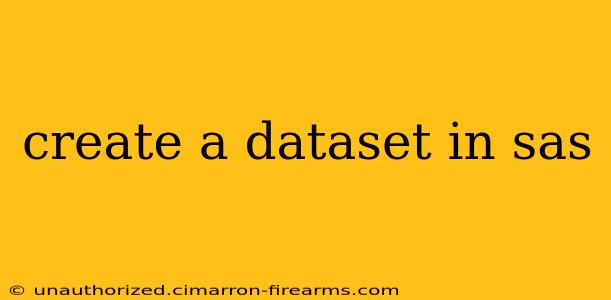Creating Datasets in SAS: A Comprehensive Guide
Creating datasets in SAS is a fundamental aspect of data manipulation and analysis. This guide will walk you through various methods, from simple data entry to importing external files, ensuring you're equipped to handle diverse data scenarios.
Method 1: Using the DATA Step
The DATA step is the cornerstone of SAS programming for dataset creation. It allows you to define variables, input data, and perform transformations all within a single step.
Example 1: Creating a dataset with direct data input:
data my_first_dataset;
input Name $ Age Height Weight;
datalines;
John 30 72 180
Jane 25 65 140
Peter 40 75 200
;
run;
This code creates a dataset named my_first_dataset with variables Name (character), Age (numeric), Height (numeric), and Weight (numeric). The datalines statement is followed by the actual data, terminated by a semicolon.
Example 2: Creating a dataset with calculated variables:
data calculated_variables;
input X Y;
Z = X + Y;
W = X * Y;
datalines;
1 2
3 4
5 6
;
run;
Here, we create variables Z and W by calculating the sum and product of X and Y, respectively. This demonstrates the power of the DATA step for data manipulation during creation.
Method 2: Importing External Data
SAS excels at importing data from various sources. Common methods include:
Example 3: Importing a CSV file:
proc import datafile="/path/to/your/file.csv"
out=my_csv_dataset
dbms=csv
replace;
run;
Replace /path/to/your/file.csv with the actual path to your CSV file. The replace option overwrites the dataset if it already exists. This is crucial for ensuring you are working with the latest data. Remember to adjust the file path according to your system's conventions.
Example 4: Importing an Excel file:
proc import datafile="/path/to/your/file.xlsx"
out=my_excel_dataset
dbms=xlsx
replace;
getnames=yes; /* Automatically assigns variable names */
run;
Similar to CSV import, replace the path with your Excel file's location. The getnames=yes option automatically reads variable names from the Excel file's first row, simplifying the process.
Method 3: Creating Empty Datasets
Sometimes you need to create an empty dataset to populate later. This is particularly useful for building datasets iteratively or merging data from multiple sources.
Example 5: Creating an empty dataset:
data empty_dataset;
length Var1 $20 Var2 8; /* Define variable types and lengths */
run;
This creates an empty dataset empty_dataset with two variables: Var1 (character, length 20) and Var2 (numeric, length 8). You can later append data to this empty dataset using SET or other data manipulation statements.
Important Considerations:
- Variable Types: Define appropriate variable types (numeric, character, date, etc.) using the
lengthstatement or implicit type assignment. - Data Validation: Implement data validation checks within your DATA step to ensure data quality and prevent errors.
- File Paths: Double-check your file paths for accuracy to avoid errors during import.
- Dataset Naming: Use descriptive and consistent naming conventions for your datasets.
This guide provides a foundation for creating datasets in SAS. Explore SAS documentation for more advanced techniques, such as using proc sql for creating datasets from queries, or leveraging the power of the infile statement for more complex data input scenarios. Remember to adapt these examples to your specific data and needs.